| 2005-02-22 17:32 6 comments |
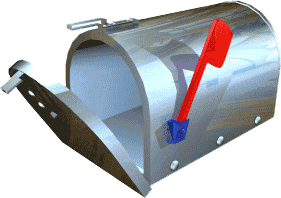 by Flemming Funch by Flemming FunchI've used Eudora for handling my mail forever. Since 1994, as far as I remember. I have around 5G of archived messages I've sent and received. And it has worked pretty well most of the time. That is, until spam started becoming such a huge problem. A spam filter on my server and a spam plugin in Eudora helped greatly. But, increasing, the whole mail thing became really unwieldy. You know, 20,000 messages in my inbox, because I can't really find anything in all those folders, and at least I might run into it again if it stays in my inbox. Usually I don't. And Eudora has various quirks. It crashes once in a while, as it always has. And it doesn't show html messages very well. So I switched to Thunderbird a couple of months ago. Took quite some time to convert all my mailbox folders from Eudora's format to the standard format. Thunderbird right away did a bunch of things better. For the first time I could see how all those pretty html messages really look. And it is much better at showing me what is new, so I could more quickly find out what is what. But with the volume of mail I have, it is unbearably slow on my computer, which isn't terribly fast. And it is still the same model, with a hierarchy of folders that I can't find anything in. I had had a Google gmail for a while that I hadn't used, so I decided to forward all my incoming mail there to see how it works. And, somewhat surprisingly, it does most things faster and more smoothly than any of my local programs. No waiting for downloading, as it is already there. And searching for anything is as quick as typing in a word, and it will search through the full text for it, in no time at all. I was a bit skeptical about that apparently very simplistic model where there are no folders. You either have things in your inbox or you "archive" it. And you can apply a few labels to things. So, finding anything is a matter of either a full-text search, or listing anything that has any of the labels. It works remarkably well. The result is that for the first time in years my inbox can stay under 100 messages all the time, quite effortlessly. OK, there are a few things I'd like to have that it doesn't do perfectly for me. To select messages, you have to click a checkbox once for each of them. Yeah, that's simple, but it takes longer than if you just run the mouse over a series of messages. And to actually delete something I have to go and select "Move to Trash" from a menu. That's easy, but it takes at least twice as long as hitting a delete button, which doesn't exist here. It is because the philosophy is to not ever throw anything away. But some of the spam does end up in my inbox, and I don't have in mind archiving it. Archiving is deliberately made easier than deleting. Oh, and there's no preview pane. It shows the beginning words of each message, which is often enough, but it takes another click and screen refresh to see the whole thing. And even though it shows incoming html messages fine, I can't edit outgoing messages like that. But otherwise it has many amazing features that are camouflaged behind their apparent simplicity. But now, I'm actually making a webbased mail client program myself. I probably wouldn't have thought of that myself, because there are plenty to choose from already. But somebody's paying me for it. Not much, but it is reasonably fun to work on. And since I'm doing it anyway, I might as well give it the features I'd like, most of them at least. So my program has a preview pane, and it edits outgoing messages in wysiwyg html format, and it has on-the-spot spellchecking quite similar to Google's. And I can select messages without clicking. And it handles international character sets. I suppose I'll end up using some version of my own program, unless Google makes their thing even better. Anyway, I'm 36% full in my 1G gmail account, after less than a month and starting from scratch. |